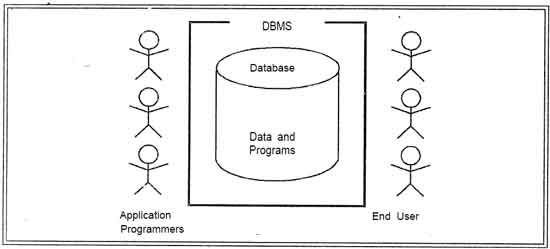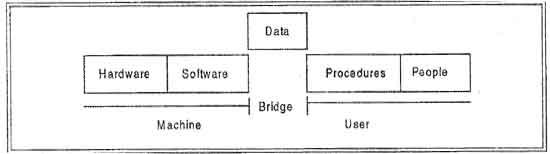DBMS A database management system is the software system that allows users to define, create and maintain a database and provides controlled access to the data.
A Database Management System (DBMS) is basically a collection of programs that enables users to store, modify, and extract information from a database as per the requirements. DBMS is an intermediate layer between programs and the data. Programs access the DBMS, which then accesses the data. There are different types of DBMS ranging from small systems that run on personal computers to huge systems that run on mainframes. The following are main examples of database applications:
• Computerized library systems
• Automated teller machines
• Flight reservation systems
• Computerized parts inventory systems
A database management system is a piece of software that provides services for accessing a database, while maintaining all the required features of the data. Commercially available Database management systems in the market are dbase, FoxPro, IMS and Oracle, MySQL, SQL Servers and DB2 etc.
These systems allow users to create update, and extract information from their databases.
Compared to a manual filing system, the biggest advantages to a computerized database system are speed, accuracy, and' accessibility.
Who makes this database software?
There are a lot of database software manufacturers out there and a wide range of prices, sizes, speeds and functionalities. At the lower end of the scale are personal database software products like Microsoft Access, which is designed to be used by individuals or small companies relatively little data. User friendliness and ease of use are the priority rather than speed and scalability (in other words, it works well when you have 100 records but not when you have 100,000). At the higher end are full-fledged enterprise solutions, such as Oracle Enterprise Edition. These database software products can handle millions of data entries and are fast and efficient. They have ·many optimization and performance tools and generally require a Database Administrator (DBA) to look after them. Products in this range can also be very expensive.
In the middle are products like Microsoft SQL Server, which is a logical upgrade from Microsoft Access for Windows users. There are also several very good free database software products, such as MySQL and PostgreSQL. These are lacking on the user interface side, but can certainly compete on speed and scalability.
Developments and Evolution of DBMS Concept
We have already seen that the predecessor to the DBMS was the file-based system. However, there was never a time when the database approach began and the file-based system ceased. In fact, the file-based system still exists in specific areas. It has been suggested that the DBMS has its roots in the 1960s Apollo moon-landing project, which was initiated in response to USA's President Kennedy's objective of landing a man on the moon by the end of that decade. At that time there was no system available that would be able to handle and manage the vast amounts of information that the project would generate. As a result, North American Aviation (NAA, now Rockwell International), the prime contractor for the project, developed software known as GUAM (Generalized Update Access Method). GUAM was based on the concept that smaller components come together as parts of larger components, and so on, until the final product is assembled. This structure, which confirms to an upside down tree, is also known as a hierarchical structure.
In the mid 1960s, IBM joined NAA to develop GUAM into what is now known as IMS (Information Management System). The reason why IBM restricted IMS to the management of hierarchies of records was to allow the use of serial storage devices, most notably magnetic tape, which was a market requirement at that time. This restriction was subsequently dropped. Although one of the earliest commercial DBMS, IMS is still main hierarchical DBMS used by most large mainframe installations.
In the mid-1960s, another significant development was the emergency of IDS (Integrated Data Store) from General Electric. This work was headed by one of the early pioneers of database systems, Charles Bachmann. This development led to a new type of database system known as the network DBMS, which had a profound effect on the information systems of that generation. The network database was developed partly to address the need to represent more complex data relationships that could be modeled with hierarchical structures, and partly to impose a database standard. To help establish such standards, the Conference on Data Systems Languages (CODASYL), comprising representatives of the US government and the world of business and commerce formed a List Processing Task Force in 1965, subsequently renamed the Data Base Task Group (DBTG) in 1967. The terms of reference for the DBTG were to define standard specifications for an environment that would allow database creation and data manipulation. A draft report was issued in 1969 and the first definitive report in 1971.
Although, the report, was not formally adopted by the American National Standards Institute (ANSI), a number of systems were subsequently developed following the DBTG proposal. These systems are now known as CODASYL or DBTG systems. The CODASYL and hierarchical approaches represented the first-generation of DBMSs.
In 1970 E.F. Codd of the IBM Research Laboratory produced his highly influential paper on the relational data model. This paper was very timely and addressed the disadvantages of the former approaches. Many experimental relational DBMS's were implemented there after, with the first commercial products appearing in the late 1970s and early 1980s. Of particular note is the System R project at IBM's San Jose Research Laboratory in California, which was developed during the late 1970s.This project was designed to prove the practicality of the relational model by providing an implementation of its data structures and operations, and led to two major developments:
• The development 'of a structure query language called SQL, which has since become the standard language for relational DBMS's.
• The production of various commercial relational DBMS products during the 1980s, for example DB2 and SQL/DS from IBM and Oracle Corporation.
Now there are several hundred relational DBMSs for both mainframe and PC environments, though many are stretching the definition of the relational model. Other examples of multi-user relational DBMSs are INGRES-II from Computer Associates, and Informix Software, Inc. Examples of PC-based relational l)BMSs are Access and FoxPro from Microsoft, Paradox from Corel Corporation, InterBase and BDE from Borland, and R:Base from R:Base Technologies. Relational DBl\1Ss are referred to as second generation DBMSs
The relational model is not without its failures, and in particular its limited modeling capabilities. There has been much research since then attempting to address this problem. In 1976, Chen presented the Entity-Relationship model, which are now a widely accepted technique for database design and the basis for the methodology.
In 1979, Codd himself attempted to address some of the failures in-his original work with an extended version of the relational model called RM/T (1979) and subsequently RM/V2 (1990).The attempts to provide a data model that represents the 'real world' more closely have been loosely classified as semantic data modeling.
In response to the increasing complexity of database applications, two new systems have emerged: the Object Oriented DBMS (OODBMS) and the Object-Relational DBMS (ORDBMS). This evolution represents third-generation DBMSs.
Components of the Database System Environment
There are five major components in the database system environment and their interrelationship are.
• Hardware
• Software
• Data
• Users
• Procedures
1.Hardware: The hardware is the actual computer system used for keeping and accessing the database. Conventional DBMS hardware consists of secondary storage devices, usually hard disks, on which the database physically resides, together with the associated Input-Output devices, device controllers and· so forth. Databases run on a' range of machines, from Microcomputers to large mainframes. Other hardware issues for a DBMS includes database machines, which is hardware designed specifically to support a database system.
2. Software: The software is the actual DBMS. Between the physical database itself (i.e. the data as actually stored) and the users of the system is a layer of software, usually called the Database Management System or DBMS. All requests from users for access to the database are handled by the DBMS. One general function provided by the DBMS is thus the shielding of database users from complex hardware-level detail.
The DBMS allows the users to communicate with the database. In a sense, it is the mediator between the database and the users. The DBMS controls the access and helps to maintain the consistency of the data. Utilities are usually included as part of the DBMS. Some of the most common utilities are report writers and application development.
3. Data : It is the most important component of DBMS environment from the end users point of view. As shown in observes that data acts as a bridge between the machine components and the user components. The database contains the operational data and the meta-data, the 'data about data'.
The database should contain all the data needed by the organization. One of the major features of databases is that the actual data are separated from the programs that use the data. A database should always be designed, built and populated for a particular audience and for a specific purpose.
4. Users : There are a number of users who can access or retrieve data on demand using the applications and interfaces provided by the DBMS. Each type of user needs different software capabilities. The users of a database system can be classified in the following groups, depending on their degrees of expertise or the mode of their interactions with the DBMS. The users can be:
• Naive Users
• Online Users
• Application Programmers
• Sophisticated Users
• Data Base Administrator (DBA)
Naive Users: Naive Users are those users who need not be aware of the presence of the database system or any other system supporting their usage. Naive users are end users of the database who work through a menu driven application program, where the type and range of response is always indicated to the user.
A user of an Automatic Teller Machine (ATM) falls in this category. The user is instructed through each step of a transaction. He or she then responds by pressing a coded key or entering a numeric value. The operations that can be performed by valve users are very limited and affect only a precise portion of the database. For example, in the case of the user of the Automatic Teller Machine, user's action affects only one or more of his/her own accounts.
Online Users : Online users are those who may communicate with the database directly via an online terminal or indirectly via a user interface and application program. These users are aware of the presence of the database system and may have acquired a certain amount of expertise with in the limited interaction permitted with a database.
Sophisticated Users : Such users interact with the system without ,writing programs.
Instead, they form their requests in database query language. Each such query is submitted to a very processor whose function is to breakdown DML statement into instructions that the storage manager understands.
Specialized Users : Such users are those ,who write specialized database application that do not fit into the fractional data-processing framework. For example: Computer-aided design systems, knowledge base and expert system, systems that store data with complex data types (for example, graphics data and audio data).
Application Programmers : Professional programmers are those who are responsible for developing application programs or user interface. The application programs could be written using general purpose programming language or the commands available to manipulate a database.
Database Administrator: The database administrator (DBA) is the person or group in charge for implementing the database system ,within an organization. The "DBA has all the system privileges allowed by the DBMS and can assign (grant) and remove (revoke) levels of access (privileges) to and from other users. DBA is also responsible for the evaluation, selection and implementation of DBMS package.
5. Procedures: Procedures refer to the instructions and rules that govern the design and use of the database. The users of the system and the staff that manage the database require documented procedures on how to use or run the system.
These may consist of instructions on how to:
• Log on to the DBMS.
• Use a particular DBMS facility or application program.
• Start and stop the DBMS.
• Make backup copies of the database.
• Handle hardware or software failures.
Change the structure of a table, reorganize the database across multiple disks, improve performance, or archive data to secondary storage.